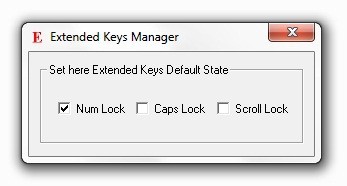Scroll Lock
Advertisement

Keyboard Indicator v.1.6.0.1
Keyboard Indicator is a small utility for showing notification messages for the Caps Lock, Num Lock, Scroll Lock and Insert key presses. It is useful for those who do not have a keyboard with led indicators or wish to get desktop notifications.
Advertisement
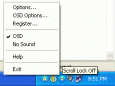
Clever Keyboard Indicator
The Clever Keyboard Indicator is a program which stays in your Windows system tray and displays "Caps Lock", "Num Lock" and "Scroll Lock" status, allows you to switch key status, plays a sound when the key status changed and many more. You can display OSD
SteadyMouse v.1 3
SteadyMouse is free software designed by a couple of geeks to assist people with the hand tremors that commonly go along with Parkinson's disease, Multiple sclerosis, etc. Quick enable/disable using the scroll lock key .
KeyState v.1.0.0
KeyState is a simple small software which shows the state of the Caps Lock, Num Lock and Scroll Lock Keys.Changes can be indicated visually as well as auditory.
KbdLedTray v.0.2
KbdLedTray is a windows tray software to display keyboard locks in the notification area. Bare bones Windows software that displays indicators for the the caps lock, number lock, and scroll lock keys.
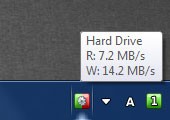
TrayStatus Portable v.1.2.3
Do you have a notebook or keyboard without a NumLock or CapsLock indicator light?
WinKB CapsLock and NumLock Utility v.2.0
This keyboard utility modifies your shift key so that it turns the caps lock off when you no longer need it. You can also set it to turn off the caps lock with a combination of the shift key and an alphabetical character,
KeyboardTest v.3.0.1000
KeyboardTest is an application that will let you test your keyboard and check if it is working correctly.
KeyLaunch v.2. 1. 2007
KeyLaunch is a small utility to let you access the thousands of documents on your computer with just a few keystrokes. It will sit hidden on the top of your screen.
KbdEdit Full v.1 1
Keyboard customization under Windows has never been easy. Fortunately, KbdEdit is here to turn it around: now it's never been easier! Twist your keyboard into a pretzel sooner than you can say 'heterosyllabic'.
TrayStatus v.1. 2. 2003
Using absolutely free TrayStatus you can quickly get information about the state of things in your system. The utility places four additional icons into your system tray. Each icon informs you about certain thing.